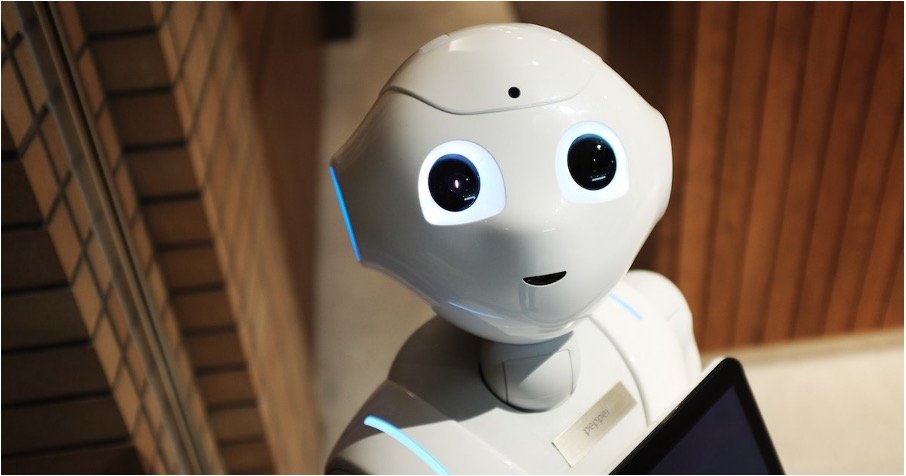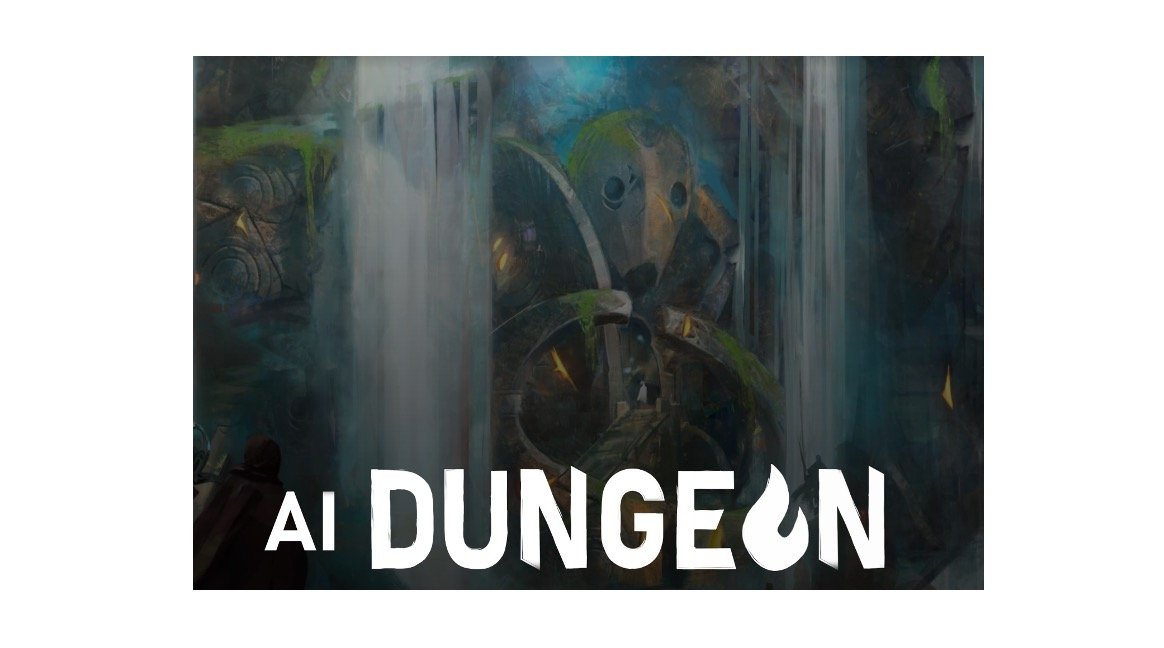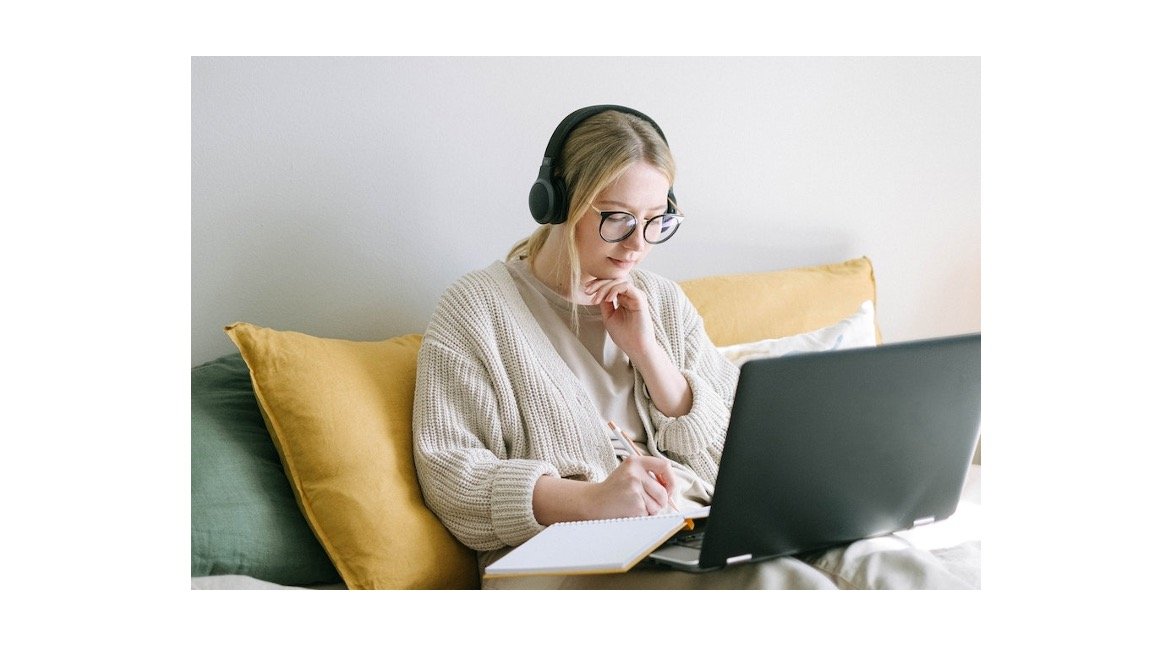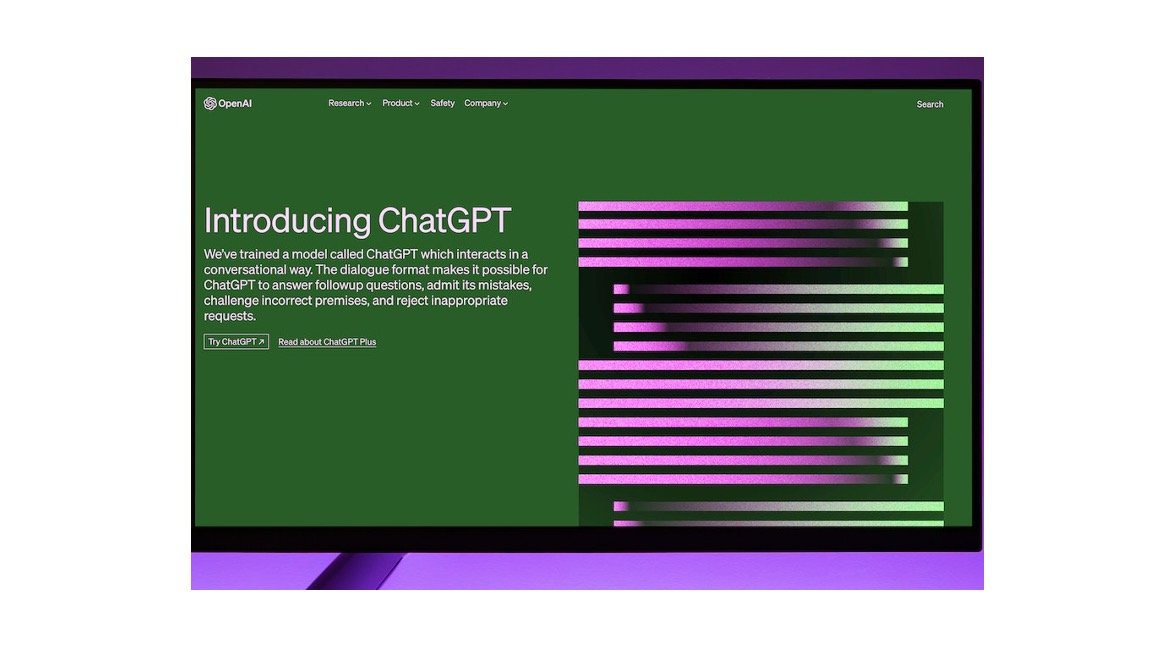The programming area is one of the most dynamic in the market. For this very reason, it brings many challenges to any professional in this segment. This is because, as time passes, many new tools appear. And one of the most used is webpack. But do you know what webpack is ?
To help you understand a little more about this subject, we prepared this article filled with information. Here you will be able to know the definition of this tool, what it is for, why to use it, what are the main concepts, advantages, disadvantages and much more. So enjoy the text and good reading!
What is a Webpack?
Webpack is nothing more than a module/code packer. Its great differential is that it was created to join JavaScript files that are used within a browser. Its main use is for web projects focused on application modules.
With it you can map each of the modules, generating graphs capable of also mapping each of its dependencies.
What is a module packager for applications?
According to Adam Kelly, one of today’s leading programmers , a module packager “is a tool that takes chunks of JavaScript and its dependencies and packages them into a single file, usually for use in the
Browser.”
What is a Webpack for?
Webpack is a tool that serves, essentially, to help build dependency graphs of programming assets, be they JavaScript, images, CSS, fonts, among others. With this, you can select local files for your source code and define the way they will be processed.
Why use Webpack?
There are several reasons to use Webpack in your programming. However, one of the main reasons is that you can include a script for each feature in the design of a project. Another important point in using the tool is that it is possible to exchange information with a .js file.
In addition, it facilitates the implementation of all the projects you run. This is because it is possible to combine files safely, without being concerned about possible errors, such as readability, for example.
Main concepts of Webpack?
Now that you know a little more about the basic definition of Webpack, it’s time to understand some concepts of it. They will make it easier to do any programming, in addition to avoiding some mistakes along the way. Check out:
Entry
This concept is used at the beginning of any project. Here you can indicate the module that will be used to build the internal dependency graph. After making this definition, the tool will be able to find the dependencies. Then any import can be performed.
An important detail is that you can also define other entry points. Just access the webpack.config.js configuration file.
Output
In this concept it is possible to define important items of the location of a generated package, such as name and location. There are usually some directory patterns, which might be ./dist and ./dist/main.js. It is worth mentioning that, to make a configuration, the output object needs to be defined in properties named path and filename.
Loaders
This is an important feature for the Webpack tool to read the files, along with the JavaScript programming language . Precisely because of this, it is necessary that these loaders be installed separately. In addition, loaders can convert JavaScript from one version to another, ensuring greater ease for the developer.
Plugins
Although they were not present in the first versions, the modes plugins, as they are called, are very useful, as the programmer can configure modules through a development or production. The first runs a default plugin, known as Modules Plugin Activated . In production, the programmer can make internal optimizations.
Step by step of a basic configuration in Webpack
Step 1:
The first step is to install Webpack. As the tool is already available in NodeJs , you won’t have any difficulties. Once installed, you will have to choose globally or just a project , using the codes:
npm install webpack -g
npm install webpack –save-dev
Step 2:
Then, it is necessary to create a folder. With this, you will start a project. The name is your choice. In that same folder, you need to create a package .json file using the npm init -y command . Then, to install the first dependencies, use NPM. Finally, add the command flag ─save-dev and later npm install ─save-dev webpack webpack-cli . Ready!
Webpack vs NPM: how to differentiate?
A lot of people wonder what the difference between Webpack and NPM systems is. To make things easier, keep in mind that Webpack is a bundler capable of handling all sorts of assets, making it an exceptional development server bundled with a livereload .
When we talk about NPM, we can say that it is an excellent system to manage specific packages of JavaScript and open source.
Advantages and Disadvantages of Webpack
If you’re thinking about using Webpack in some of your projects, it’s good to keep an eye on certain advantages and disadvantages of the tool. Below we list some of the main points, positives and negatives. Check out:
Strong points:
- Very easy to delete archive files;
- Easy control of processed assets;
- Stability in production deployment;
- Higher processing speed;
- Split codes more simply.
Weak points:
- Difficult setup, especially for beginners;
- Complex source code;
- Only one person can maintain it;
- Complex documentation.
Although some weaknesses are relevant, especially if your project depends heavily on these aspects, the strengths still outweigh these difficulties. In that case, even if some weakness is crucial, it’s worth using Webpack.